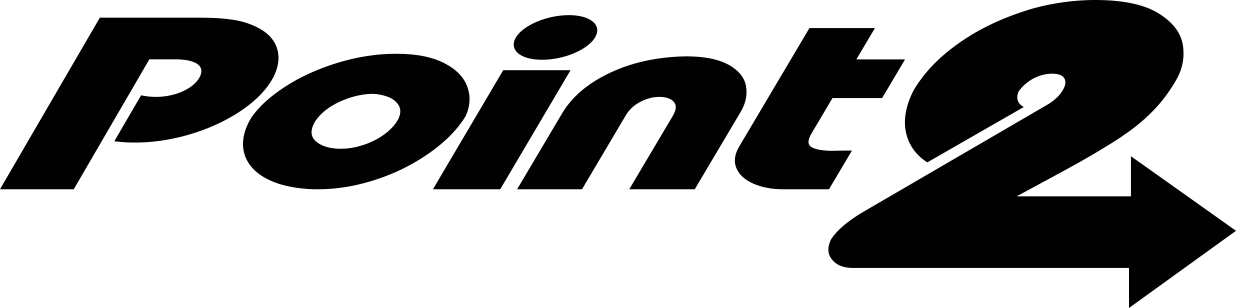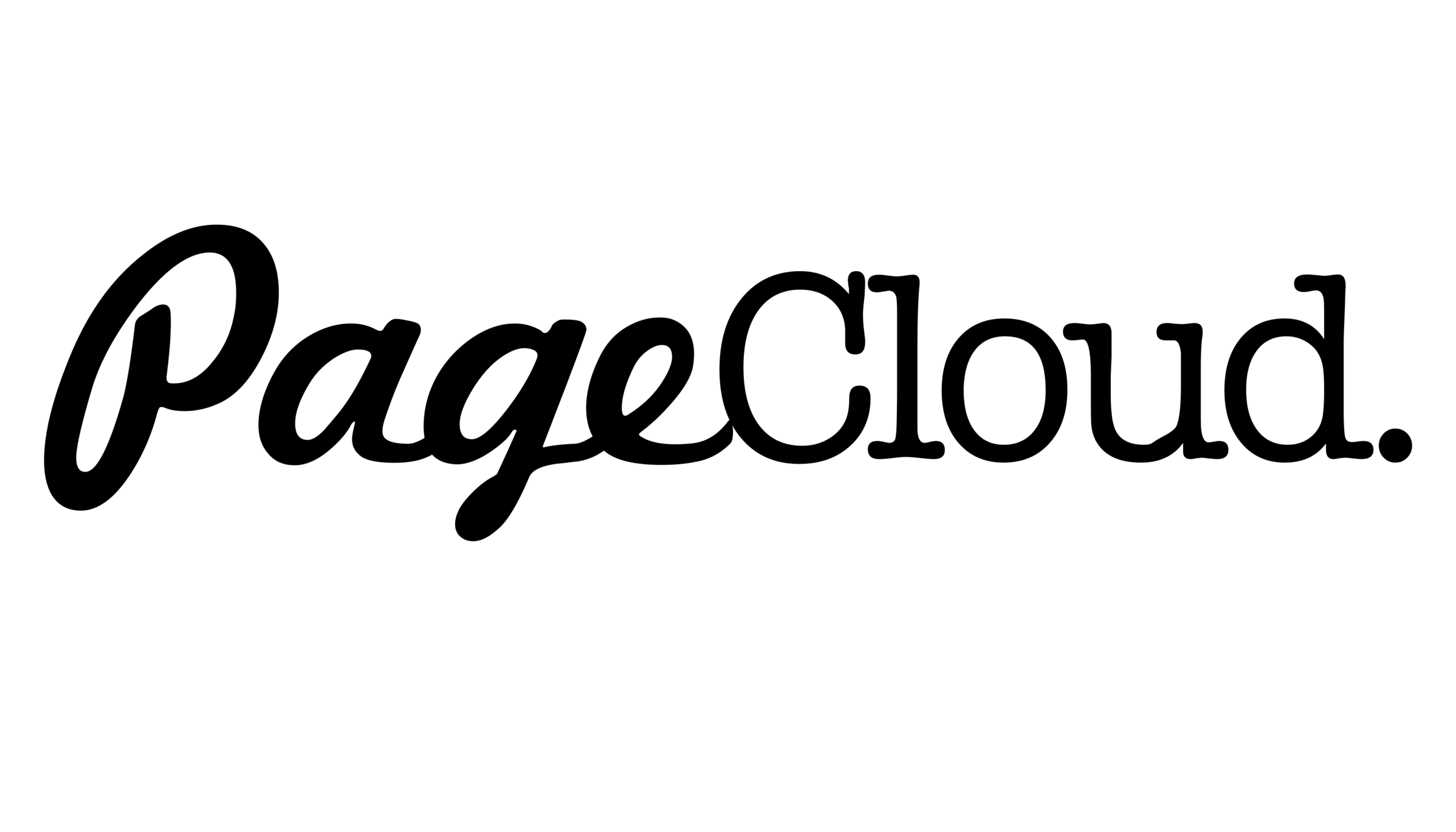Videos on how to use Agent iFrame®
Introduction to Agent iFrame®
How to use this listing tool on your websites
Questions? Call us toll-free at 877-556-4233, Monday to Friday from 9:00 to 6:00 PST.
What is an iframe?
An iframe is HTML code that allows website owners to paste special content hosted on other sites into their own. A good example is Youtube and the share function that allows you to embed code into your page to show videos. Agent iFrame® can be used with and without an iframe for maximum flexibility in presentation and function. See some samples.
Some agents prefer to link directly to the map and have it open in a new browser tab. Others prefer to embed the map into their webpages so they become part of the design. Agent iFrame® Map Search works with any website design thanks to its neutral colours and minimalist design philosophy. Visit the sample page, open the map, and click/tap through to a listing details page to see an example of the deep link feature sheet.
What is the DDF®?
CREA created the Data Distribution Facility (DDF®) to enable Canadian REALTORS® to share and distribute listings on your website with the assurance that all listing data is up-to-date with the latest descriptions, photos, virtual tours and other multimedia.
REALTORS® can create data feeds based on their personal business. Choose from a variety of types and areas and market directly to their niche market.
As a REALTOR® listings are one of your most valuable assets. The more listings you display on your website the more opportunities your have to raise your profile, increase your web traffic and build your brand. The Data Distribution Facility from The Canadian Real Estate Association makes all of that possible.